
Alright, friends – blogging 101 is back in session! I was so pumped to see the positive feedback from my first post in this series and can’t wait to dive into more detail with y’all. Please be sure to let me know if you have any questions at all or if I left off something that you would like for me to include in the future Blogging 101 posts. (You can see what all I plan on covering here.)
By now – after reading Part 1: Finding Your Niche & Knowing Your Audience – you should be clear in the direction that you want to take your blog and know who your target audience will be.
Part 2 is all about the back-end, technical ‘stuff’, which we’ll be talking about today, and trust me, I know it can be super overwhelming. Thankfully my sweet hubby, TJ, offered to come on to LNL as a guest today to help me explain all of this in a clear, easy-to-understand manner. TJ majored in Computer Engineering at the University of Tennessee for his Undergrad and then went on to receive a Master’s Degree in Computer Science from Georgia Tech. He’s an experienced web developer / computer programmer, so he was (obviously) my go-to when it came to setting up my blog. He still helps me with the technical, backend projects on love ‘n’ labels, but he has also taught me a lot along the way, so that I can manage some of it on my own. We agreed that he would be the best person to explain the overall process of creating your website / blog.



However, before we jump right into that, I quickly want to touch on branding with y’all because that’s possibly one of the most important things when it comes to blogging that you should think about before even creating your site.
What is branding? To keep it short, this is basically a name / symbol / design elements that will identify your brand (or blog) as a whole and help to differentiate you from the other thousands of influencers out there. Essentially, when you become an influencer, you have to think of yourself as a BRAND. Yes, you as an individual = a brand. Sounds strange at first, but you’ll get used to it I promise! Just try to think of it in a way that you’re an entrepreneur (which if this becomes your part-time or full-time job, you are). If you ever want your blog to turn into a business, you have to treat it like one, and branding is a really important step in that process.
What colors or fonts will you use throughout your blog, in your future newsletters, etc.? Choosing 2-3 colors is safe, but just make sure they reflect the name & direction (or niche) of your blog and the overall vibe of your brand. Continue using these exact colors & fonts throughout your entire blog / brand. Consistency is KEY.
What will your blog’s name be? (This part is fun!) It should reflect you as a person + your niche / direction for your blog as a whole. Here are a few quick tips to be aware of when brainstorming names for your blog:
- Be sure that it fully represents your brand, content, and overall vibes. For example, if you plan on posting really hazy, moody, grey-toned photos on your blog and on you Instagram feed, you probably shouldn’t name your blog Living Colorfully.
- Choose something that will last. For instance, if you’re a college gal who is single in her 20s (but you plan to get married and have a family someday), don’t name your blog Single Ladies Unite. That will only lead to you eventually having to literally redo & rebrand everything.
- Make it something catchy & easy to remember.
- Be original.
- Make sure the name you choose is not already taken. You can check to see if a domain is already take here and here. And yes, domains may cost you money each month or each year – it typically won’t break the bank but just be aware that you most likely will have to pay for a domain. I’ve been paying for mine each month since I started LNL. A lot of people think that blogging is free or doesn’t involve much investment, but oh boy are they wrong! That’s just the beginning of it.
- Along with that, you could check to see if your blog name is already taken on social media (like IG) if you wanted to change your Instagram name to match your blog. I went back and forth on this actually and ultimately decided to keep my real name as my Instagram handle that way you guys would actually get to know me by my real name, rather than, “Oh, there’s @lovenlabels over there, what’s her real name again?” (even though, I’d answer to LNL too 😉 ) I really don’t think theres a wrong or right way to do it, so this part is really just up to you!
- Lastly, feel free to ask your friends and family for their advice or name suggestions!


Phew. Enough about branding for now — on to some tips about how to create your website with the man himself, my sweet hubs, TEEJ!
Hi guys! I’ll try to keep this as simple as possible to make it easier to understand; however, if you start feeling really lost, you can always hire a professional web developer to help you get on the right track. Of course, it is possible to do the setup processes on your own if you’re willing to put in the time and effort to learn, but I know it can get overwhelming really fast, so I will do my best to explain it clearly. If you are looking for professional help on setting up your blog, feel free to email me at tbaxter120@gmail.com, and I’ll be happy to work with you or answer any questions you may have.

- Choose a blogging platform.
This is probably the most crucial decision when deciding to create a blog for the first time, so choose carefully! Other decisions (branding, site name, etc.) can be changed fairly easily later on, although they each come with their own pains. However, if you decide to switch blogging platforms at some point, you’ll almost certainly have to hire a professional web developer to help you as it can be a real pain, even for someone who knows what they’re doing. So, take the time to do your research and choose the platform that suits your needs best! With that, here are some options!
- WordPress.org – This is my personal favorite and the option I recommend for anyone looking to start a blog. As of 2016, WordPress is by far the most popular option and is used by over 25% of all sites today, which is insane. It makes it really easy to set up sites for blogging, ecommerce, landing pages, etc. and is completely customizable. Want to show advertisements on your site later? You can do it. Looking to sell items right from your site? That can be added too. Want to completely change the look and feel of your entire site later while still keeping all of your existing post history? This is the platform for you. There are literally hundreds of thousands of WordPress plugins available (most are free or have a free version) to do almost anything you can think of. The only downside is the initial setup process, which can be tricky to do without any prior knowledge (see the following steps below). But if you’re wanting to take your blog seriously, I can’t recommend this enough. (This is what Peyton uses.)
- WordPress.com – Wait, didn’t we just talk about WordPress? Like I said, it can get confusing. WordPress.com uses the same platform as WordPress.org, except they host the site for you so you don’t have to do all of the initial setup listed below. This sounds great at first, but then you run into some of the restrictions they have like having a limited number of themes you can use, restrictions on plugins, and allowing them to place ads on your site. Of course, for a price you can pay to remove some of those restrictions, but why pay monthly for a less than ideal service when you can get your own site set up and it’s fully in your control. For that reason, I might recommend this to someone that wanted to set up a very basic blog just for fun. But if you plan to take your new blog seriously (which I assume you are since you’re reading this), then I would avoid this option.
- Wix – This is another “website builder” service that you may have seen some advertisements for. Wix can be really useful for setting up landing pages for services or products if you want to be able to do it for free and in a really simple way. Their website builder is very easy to use, but also comes with some caveats. For example, unless you pay for a premium monthly package, you have to display their branding on your site (such as “Powered by Wix”). This may not be a huge deal to some people, but in my opinion, it takes away some of the authenticity of having a professional site. If you’re looking to set up a simple landing page for a service or product, then you should definitely look into Wix. However, if blogging is what you’re looking for, I would avoid it in favor of some of the other options.
- Others – Those listed above are the most popular options for blogging, so I’ve put more detail into those reviews. However, there are some less-popular options that could be ideal for certain situations that may be worth reviewing yourself. Here are the other options, listed in no particular order:
- Ghost – A minimalist blogging platform that is fully customizable, but tailored for the more technical people out there. Think of Ghost as a blogging platform created by developers, for developers.
- Squarespace – Another popular option for setting up a site from scratch with no technical background. While I listed Squarespace down here in the “Others” section, it’s only because I don’t have much experience with it so I can’t really give a detailed review on the pros and cons of it. However, I believe it’s worth looking into and may be a really good option.
- Medium – This one is a bit different that all of the other options. Medium is not meant to allow you to set up a blog and make it your own. Instead, think of it as a globally shared blog where you can log in and create a post about whatever you want and share it with the world. This can be good if you want to experiment and see how well you like writing digital content, or if you want to just write what is on your mind for the world to see. While it doesn’t exactly align with creating a blog, some of the best content I’ve read online has been on Medium so check it out if you want to just get your feet wet.
- Blogger – Basic blogging site owned by Google that is used very little today. I haven’t personally used it before so I don’t know as much about it as others, but it may be worth looking into if you’re exploring all of your options.
Feeling overwhelmed yet? Setting up a good blog is a lot of work, and we’re still on step 1! There are a lot of factors that go into deciding on a blogging platform, so take your time and choose wisely. In my opinion, using WordPress to set up your own site is almost always the best option since it is so flexible. The biggest downside is the slightly complex setup, but once that is over then you’re done with the hard part! Feel free to do your own research to see what fits best for you.
- Decide on a domain name and purchase it.
Buying a domain name is pretty straightforward, and you can do it yourself pretty easily. Configuring it to point to your site can be challenging, but that’s where a web developer (or Google if you want a challenge!) can help you. This a pretty crucial decision though, since it will be a large part of your branding. As Peyton listed earlier, you can go here and here to search for domain names to see if they’re taken. Of course, common and popular names will be taken and if they aren’t, will cost a fortune (Insurance.com sold for $35.6 million in 2010!). So you have to find the balance of something that is unique and personal, will fit your branding, is available, and affordable. Try to choose something that has a .com suffix available, as it’s the most common and gives your site more legitimacy. Once you find something you like, even if you aren’t completely ready to start building your site, purchase it before someone else does! Most unique domain names cost around $15/year, so it isn’t a huge expense to reserve it for yourself.
- Find a company to host your site.
Your site has to live on some computer, somewhere. Initially we hosted love ‘n’ labels on my personal computer at our home. While this was cheap since I didn’t have to pay monthly for it, it definitely had its drawbacks. I had to manage our own backups to ensure we didn’t lose any data. My computer had to be running at all times (so it doubled as a space heater sometimes 😉 ). If our internet or power went out for any reason, the site went down. It was a lot of work and stress that was unnecessary. Finally, we switched to a hosting provider so the site could live “in the cloud”, and not on my computer. The machines they manage are much more reliable, they handle backups and redundancy for you, and it gives you the peace of mind of not worrying about all of those issues I listed above. So in short, pay for a hosting provider! It’s worth the $10-$30 per month. Here are a couple of options for hosting:
- BlueHost – This is the recommended hosting company by WordPress.org. If you’re trying to set up your site yourself, I would definitely go with this option as it’s the most easy to use, and is geared toward WordPress already so they can answer questions you may have. I haven’t used it much personally, but I have heard a lot of positive reviews.
- Digital Ocean – This is my hosting provider of choice, only because they offer more generic hosting that I used for other software projects I have. It is still very easy to use compared to some other options, and they have an easy WordPress installation. This suited our needs best, but if you’re just looking for somewhere to host your blog, BlueHost may be an easier option.
- Others – While there are some other options out there, I either haven’t used them or consider them overkill for hosting a blog. They may be worth looking into, but I would recommend one of the two above over these for the majority of people:
-
- GoDaddy
- Amazon Web Services
- HostGator
- Setup your blog on the domain name.
This step can be a bit tricky for some non-technical people, but it can be done! If you pay someone to set up your blog, they’ll take care of this and you don’t have to worry about it. Otherwise, you’ll have to configure everything yourself. I’ll try to give a very simplified explanation of this step to get you started, but it will probably require more detailed research once you get to this point. So, on to Computer Networks 101!
Every computer on the internet has a unique address where it can be found, called an IP address. For example, the IP address for love ‘n’ labels is 162.243.16.124. If you type that into your browser, it should take you directly to the site. Pretty cool, huh? I know that list of random numbers is catchy, but who wants to try to remember that every time they want to see Peyton’s latest fashion trends?? That’s where domain names come in. Once we purchased the domain name https://www.lovenlabels.com, we simply configured it on the site where we bought it to point to the computer where the site was running (one of the computers at Digital Ocean – the web host – in our case). So now, that address just points at that computer’s IP address, and voila! Like magic, it just works! This isn’t unique to blogs, that’s how all websites work, but it’s important to understand that so that you can properly configure your blog in order for people to find it!
- Pick a theme for your blog.
Choosing a theme is another critical part of setting up your blog. Luckily, if you use WordPress, you can change your theme at any point and it’s actually pretty hassle-free (which is a big reason why I recommend it over the other platforms). There are literally thousands of different themes out there, a lot of which are targeted toward certain niches (commerce, fashion, photography, wedding, etc.) and each of them are extremely customizable, so you can shape it however you want it. While there are a huge number of free themes out there, I would recommend paying for a premium one as you become more serious about blogging so that you can further customize it and take advantage of some of the better features. Most premium themes run anywhere from $20-$80, and it’s a one-time fee, so it’s definitely affordable. Once you find a theme you like, it’s time to customize it to your liking! Here are some good places to start when deciding on a theme for your site:
Note: Another option that is a lot less common is to let a web designer create your site from scratch and go outside the bounds of just customizing an existing theme. While this can be useful once you have a large following and it’s worth the investment, it can cost thousands of dollars in design work, so it usually isn’t worth it for most people who are just starting out.
- Customize your website.
Once you have everything set up and in place, it’s time to customize your blog to your liking! This includes things like choosing a layout (sidebars, headers, footers, etc.), customizing menus, choosing a color scheme that suits your brand, adding custom widgets, creating a logo, and a whole list of other minor details. There are plenty of articles online for how to do most of this, or you can work with your web developer if you hired one to get all of this set up. It can be a little daunting at first as you try to learn how your blogging platform works, but eventually it becomes second nature and it’s easy to add another page, or change menu options, etc. I’ve taught Peyton how to do a lot of this, and she can now do most of the customization without my help.
- Start blogging!
Congratulations! You officially now have a working blog! At this point, you’re pretty much running the show and can take full control over your site and share your thoughts and ideas with the world, so have fun! For any questions or advice on content, branding, or general tips on blogging, I’m sure Peyton will be happy to help you as she’s much more the expert there than I am. Good luck!
- Summary
If I can give you any advice, go hire a professional web developer to help you get started. Sure, it may cost you a couple hundred dollars to get going, but it’s so worth it. Not only will you have someone to help you make some of those hard decisions and give advice to you based on your unique needs, but you’ll feel much better having exactly what you want and having a resource to use in the future for any questions or support you may need. My wife is one the most driven, smart, and persistent people I have ever met but she still may not have a blog today if she didn’t have a resource to help her get started in the beginning and to help with any issues she has along the way. Invest in yourself and in your blog – it’s worth it!

There you have it! If you made it this far, CONGRATS! That was a lot, but setting up your blog is one of the most challenging parts of the process. Once you you have a direction for your blog and have a site created for it, then you can start focusing more on content you’ll share, photos, social media, growth tips, collaborations / partnerships, and eventually, monetization. These parts are all really exciting, so I can’t wait to share more on those topics with you guys in the upcoming Blogging 101 posts!

Thank you so much for taking the time to read this post – it was a long one! If you have any further questions (re: site setup) that we didn’t cover in this post, don’t hesitate to reach out to TJ or myself. 🙂
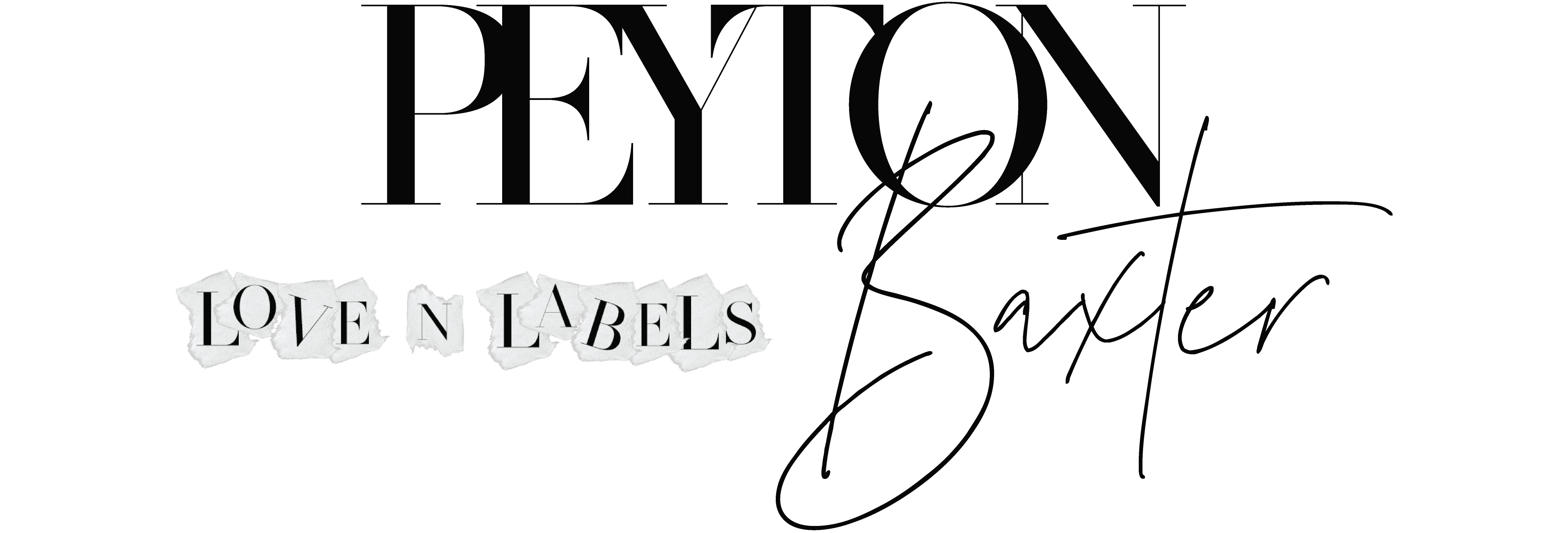

I LOVE that dress! Thanks for the how to!! I’ve always wanted to start a blog but I get caught on the technical stuff and then put it off 🙈 this is so helpful! 💕
So happy to hear this was helpful Katie!! And thanks for reading / commenting love! Happy to help anytime!
XO – P
Peyton! What a great blog post! This was super insightful and helpful to read! I have a wordpress blog and it was the first place I went to start blogging. I have thought about going self hosted soon, but it really intimidats me. My husband just completed a computer science degree and said he may be able to help, but even though he may understand some of the technical stuff, it is my baby and totally scares me to even entrust to him. Also- I love your style and those pictures of you on this post are absolutely amazing!!! So fun! Again, thanks for the info! Tell your Hubby… nice job!
I’ll certainly tell him – he’ll be so happy to hear that!
Thanks so much for following along girlfriend! Your sweet words me the world to me. You got this!! Blogging is a lot of time consuming work but so much fun!!
XO – P